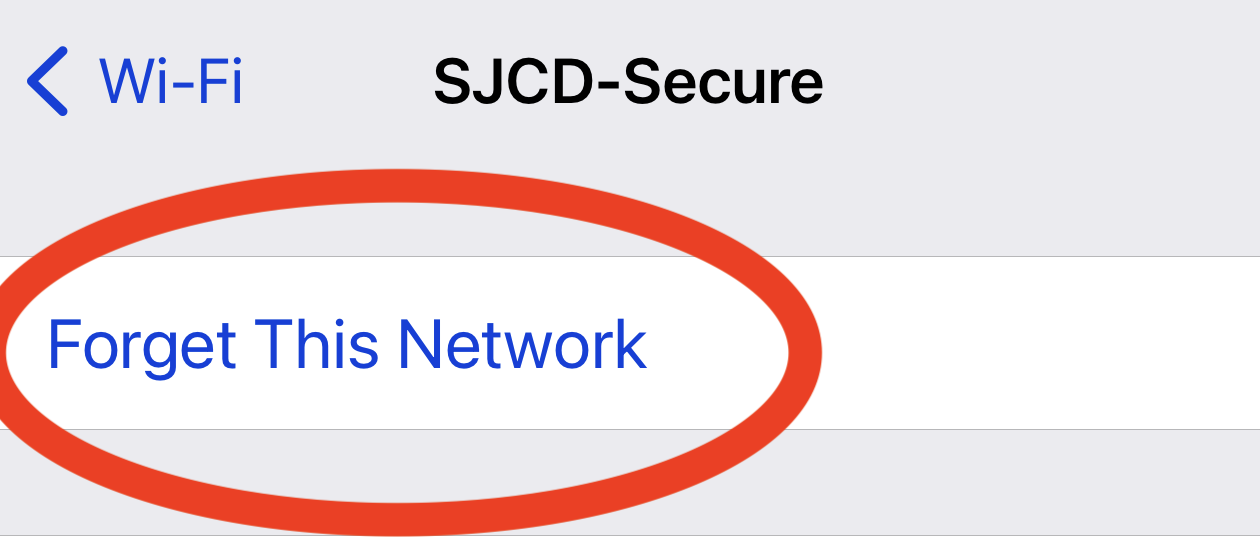Secure Campus WiFi is available for Registered & Paid Students, & Employees
Guests are welcome to connect to our Guest WiFi. Click the button for more information.
How to Connect to SJCD-Secure
Select SJCD-Secure SSID from the WiFi connections on your device
Login using your UserName & Password.
Having Problems Connecting?
First Time Connecting?
Only Registered & Paid Students, & Employees have access to SJCD-Secure. If you still have problems connecting, then contact TechSupport@sjcd.edu (281) 998-6137.
Returning Users?
Mobile Devices
If you have previously connected to SJCD-Secure & are having problems signing-in again, then go to your device’s WiFi settings & choose “Forget This Network” & try connecting again.
Computers (PCs & Macs)
Contact TechSupport@sjcd.edu (281) 998-6137 & a technician will help you get connected.
For in-person help with connecting to the Secure WiFi, please visit one of our Campus Service Desks.
You can also submit an online request for help here, or contact TechSupport@sjcd.edu (281) 998-6137 for WiFi assistance.